This is a very straight forward program for someone who wants to learn bash in a matter of hours and in a efficient way.
the Guide consists of two main steps:
Motivation (summary) :
Well according to RFC959 FTP does not support search meaning you
have to find your desired files all by yourself.
As a computer programmer this is awful for us, so we have decided
to implement a simple bash script program that is simply FTP
client with search!
DOWNLOAD FULL DESCRIPTION HERE
YOUR SCRIPT = FTP IN TERMINAL + SEARCH SUPPORT
My Approach:
i believe this is the easiest way!
There are ways that you can go on to be able to search in FTP as a file, therefore you must first make a shadow of FTP in your linux native filesystem. I will use curlftpfs inorder to mount the FTP in my /mnt/FTPSearch ( I will simply mount the FTP on my own machine )
The main project for Operating Systems course ( Spring 2018 )
Project Description ( summary ):
The goal of this project is to gather information about incoming and outgoing packets in system. ( some kind of packet capturing )
The desired informations are :
Phase one :
Phase three :
Performance comparsion of kernel module and system call ( the first two phases ). DOWNLOAD PROJECT DESCRIPTIONS IN DETAIL
Approach
All of the desired informations are in sk_buff data structure.
my approach was to clone sk_buff from driver, right before the driver ( here : e1000 ) wants to pass the packet to the next network layer handler ( application or the NIC ). with this approach i will have a clone for each packet.
now that i have the information the rest is easy, just copy the desired information from the sk_buff to the output buffer and copy from there to user space.
These are the materials for my mini mini DB project course.
My colleague for this project is Reza Rahimi.
the proposal :
http://cdn.persiangig.com/dl/udJJ2/caeR5C3wrE/proposal.pdf
the logical design (table designs):
http://cdn.persiangig.com/dl/kFPAI/nsDrN3R4M9/tables.pdf
unfortunataly we have done this project on my colleagues laptop which broke after the project, so these files are not complete but yet they are better than nothing.
the SQL commands:
http://cdn.persiangig.com/preview/c4W0elqro6/DB_project_sql.sql
the project application (mini backend and mini frontend with database conncetion in python and tkinter):
http://cdn.persiangig.com/preview/itFtDlTow1/DB_project.py
ERD :
.jpg)
This is a very straight forward program for someone who wants to learn bash in a matter of hours and in a efficient way.
the Guide consists of two main steps:
✔ Getting familiar with bash script
✔ Implement a simple bash script program
Motivation (summary) :
Well according to RFC959 FTP does not support search meaning you
have to find your desired files all by yourself.
As a computer programmer this is awful for us, so we have decided
to implement a simple bash script program that is simply FTP
client with search!
DOWNLOAD FULL DESCRIPTION HERE
YOUR SCRIPT = FTP IN TERMINAL + SEARCH SUPPORT
My Approach:
i believe this is the easiest way!
There are ways that you can go on to be able to search in FTP as a file, therefore you must first make a shadow of FTP in your linux native filesystem. I will use curlftpfs inorder to mount the FTP in my /mnt/FTPSearch ( I will simply mount the FTP on my own machine )
Here are the slides from my presentation at Nopayar, when I used to be a DevOps Engineer.
The slide contains many best practices gathered (not written) by me for better scaling and high-availibility of applications. ( mainly web applications)
The slide covers:
I've tried to put a refrence for each section for more information, but there are some sections that don't have any refrence at all, you can easily find the refrences with a quick search in Internet.
Scalability Considerations
fromnavid malek
In this post we will learn how to proxy all the network's traffic (TCP and UDP) transparently through TOR with least difficulty.
Download full tutorial from here
Requirements:
Linux OS (tested on alpine and ubuntu)
iptables (Linux firewall)
RedSocks
Reference:
https://github.com/darkk/redsocks
Redsocks is the tool that allows you to proxify(redirect) network traffic through a SOCKS4, SOCKS5 or HTTPs proxy server. It works on the lowest level, the kernel level (iptables). The other possible way is to use application level proxy, when the proxy client is implemented in the same language as an application is written in. Redsocks operates on the lowest system level, that’s why all running application don’t even have an idea that network traffic is sent through a proxy server, as a result it is called a transparent proxy redirector.
So this is the big image, almost every tcp packet will be redirected to port 12345 which redsocks service listens for incoming packets; after that, redsocks will redirect the received traffic to another ip and port in socks protocol format.

Also have in mind that for iptables in docker, you have to use docker run --privileged flag
Download full tutorial from here
In this post I will show you not only how to run any multimedia application inside docker, but also in efficient and easy way.
Download full tutorial from here
Requirements:
Linux OS and Docker
X or Wayland
Ensure that the packages for an X or Wayland server are present on the Docker host. Please consult your distribution's documentation if you're not sure what to install. A display server does not need to be running ahead of time.
X11docker
x11docker allows Docker-based applications to utilize X and/or Wayland on the host. Please follow the x11docker installation instructions and ensure that you have a working setup on the Docker host.
Reference: https://github.com/mviereck/x11docker/
x11docker allows to run graphical applications (or entire desktops) in Docker Linux containers.
Docker allows to run applications in an isolated
container environment. Containers need much less resources than
virtual machines for similar tasks.
Docker does not provide a
display server that would allow to run applications with a
graphical user interface.
x11docker fills the gap. It runs an
X display server on the host system and provides it to Docker containers.
Additionally x11docker does some
security setup to enhance container isolation and to avoid X security leaks. This allows a
sandbox environment that fairly well protects the host system from possibly malicious or buggy software.
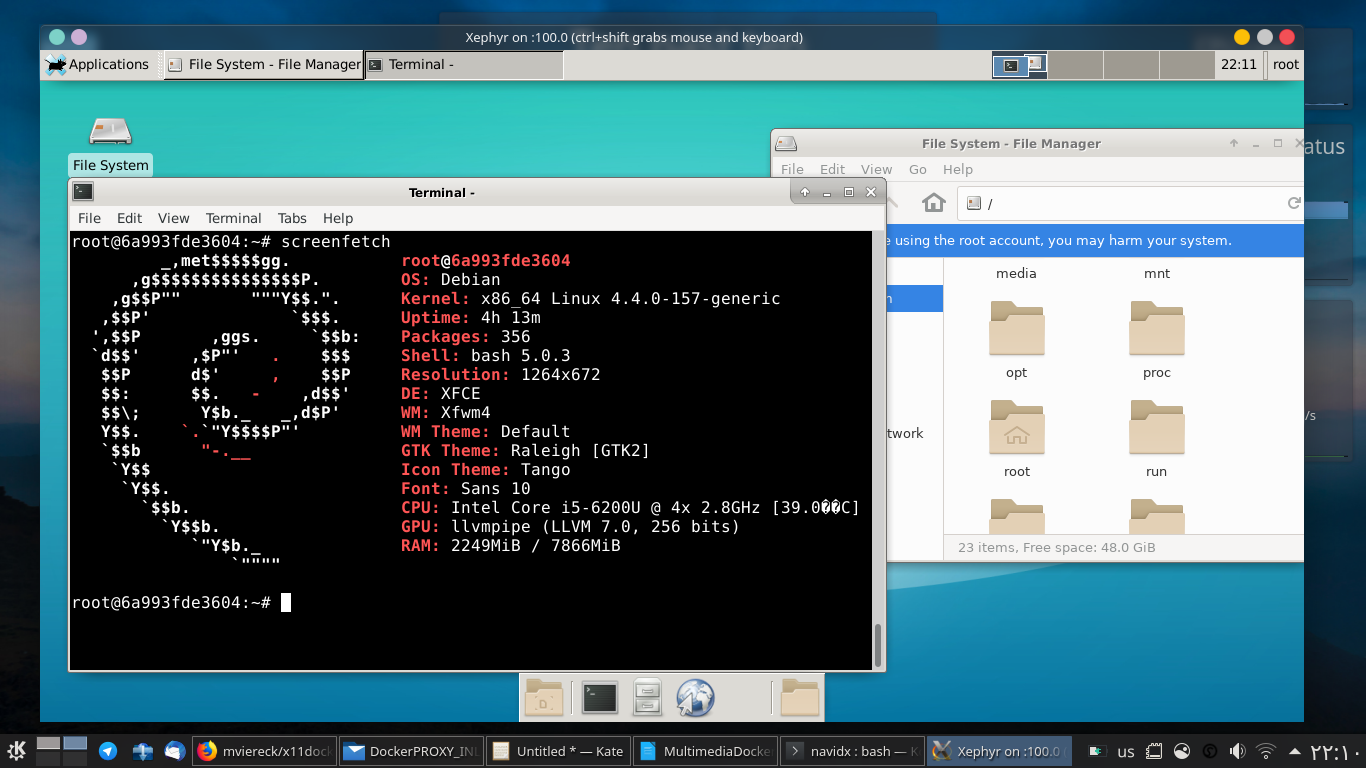
Download full tutorial from here
What is NetBill? [From Original Paper]
NetBill is a system for micropayments for information goods (digital commodities) on the Internet. A customer, represented by a client computer, wishes to buy information from a merchant’s server. An account server (the NetBill server), maintains accounts for both customers and merchants, linked to conventional financial institutions.
The NetBill Transaction Model [From Original Paper]
The NetBill transaction model involves three parties: the customer, the merchant and the NetBill transaction server. A transaction involves three phases: price negotiation, goods delivery, and payment.
Download Implementation From Github With Detailed Explanations
In this project me (
Navid Malek) and my fellow friend
Reza Rahimi implemented most of NetBill transaction protocol, including:
Paper Sections
3.2. The Price Request Phase
3.3. The Goods Delivery Phase
3.4. The Payment Phase
Paper Sections
4.2. Pseudonyms
Mini Access contol app not According to paper
Approach
Our main focus was to implement the protocol, so the approach we take was to use intermediary files that act as Sockets; hence, for various steps of protocol istead of writing data into socket and read from it, we have used files. In the next section, I have provided more details about the files and codes presented.
run the following command in terminal: git clone
https://github.com/navidpadid/NetBill_Transaction_Protocol/
run the codes
Here are various scenarios which I've ran the code from a fresh clone of repository.
Some scenarios include: with/without pseudonyms, with/without access to buy, with/wihtout NetBill account, with/wihtout enough credits to buy a commodity.
Download Implementation From Github With Detailed Explanations
This appliaction prototype was part of my project for E-Commerce course.
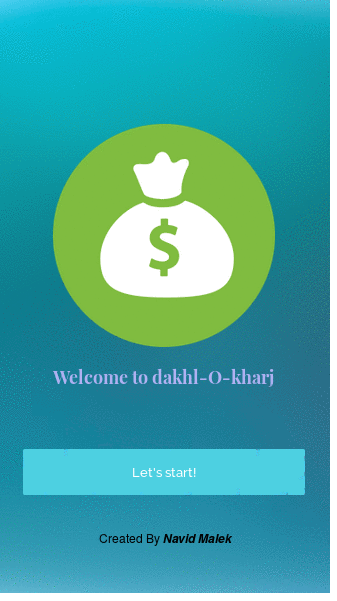
It was made with proto.io
There are other resouces for this application such as: Detailed Bussiness plan, Business model, App Workflow, etc.
Since they were available in persian, i didn't upload them on the Internet, but if anyone is interested in documents, just drop me an email!
Just open index.html with a browser.
Download From Github With Explanations

Download From Github With Explanations
Various limited documents from my work tools when I used to work as DevOps Engineer, these are basic usage and limited testing results ( because I don't have the premission to publicize the full documents that I have written for my work )
Description:
ETCD_CLUSTER.pdf ==> Setting up an ETCD cluster
objective:
• setup an etcd cluster on 3 servers
• write appropriate service to be sure ETCD will be always running
ETCD version ==> 3.3.9
server OS ==> CentOS7
The related ansible code are in the mycontrolansible directory.
LizardFS.pdf ==> Setting up LizardFS and testing it
objective:
• setup simple LizardFS master on one server
• test LizardFS performance on 3,5,7 chunk servers (HDD)
• test LizardFS performance on SSD
ProxySQL.pdf ==> Set up and testing ProxySQL
objectives:
• setup ProxySQL load balancer on one server
• configuring ProxySQL
• test the performance and load balancing of ProxySQL with SYSBENCH
• setup ProxySQL architecture with no single point of failure
telegrafLogparser.pdf ==> Using Telegraf to Parse Custom Logs
objective:
• read custom logs with telegraf
• parse custom logs with telegraf
• generate an output from custom logs to influxdb
The TIG stack [ telegraf, influxdb, grafana ]
DatabaseTestDoc.pdf ==> Testing Database response time
We will test 4 databases ( this doc is very limited and acts as a road map for more professional tests ):
RDB: -mysql -postgres
No-SQL: -mongo -cassandra
GrafanaPrometheus.pdf ==> Setup Prometheus and Grafana for monitoring (very basic)
objectives:
• setup Prometheus server
• setup Prometheus exporters
• setup Grafana server
• setup Grafana dashboard
GalleraCluster.pdf ==> Setting up a MySQL Gallera cluster (very basic)
objective:
• setup an MySQL Gallera cluster on 3 servers
• write apporopiate service to be sure MySQL Gallera cluster will be always running
MySQL version ==> 5.7
MySQL-wsrep ==> 5.7
server OS ==> CentOS7
TCP_tune.pdf ==> Some TCP tuning parameters that i have gathered form internet ( this is a messy doc, just gathered information from Internet, for more info on TCP_TUNING refer to my blog! )
Download From Github With Explanations
In this post I will show you not only how to run any multimedia application inside docker, but also in efficient and easy way.
Download full tutorial from here
Requirements:
Linux OS and Docker
X or Wayland
Ensure that the packages for an X or Wayland server are present on the Docker host. Please consult your distribution's documentation if you're not sure what to install. A display server does not need to be running ahead of time.
X11docker
x11docker allows Docker-based applications to utilize X and/or Wayland on the host. Please follow the x11docker installation instructions and ensure that you have a working setup on the Docker host.
Reference: https://github.com/mviereck/x11docker/
x11docker allows to run graphical applications (or entire desktops) in Docker Linux containers.
Docker allows to run applications in an isolated
container environment. Containers need much less resources than
virtual machines for similar tasks.
Docker does not provide a
display server that would allow to run applications with a
graphical user interface.
x11docker fills the gap. It runs an
X display server on the host system and provides it to Docker containers.
Additionally x11docker does some
security setup to enhance container isolation and to avoid X security leaks. This allows a
sandbox environment that fairly well protects the host system from possibly malicious or buggy software.
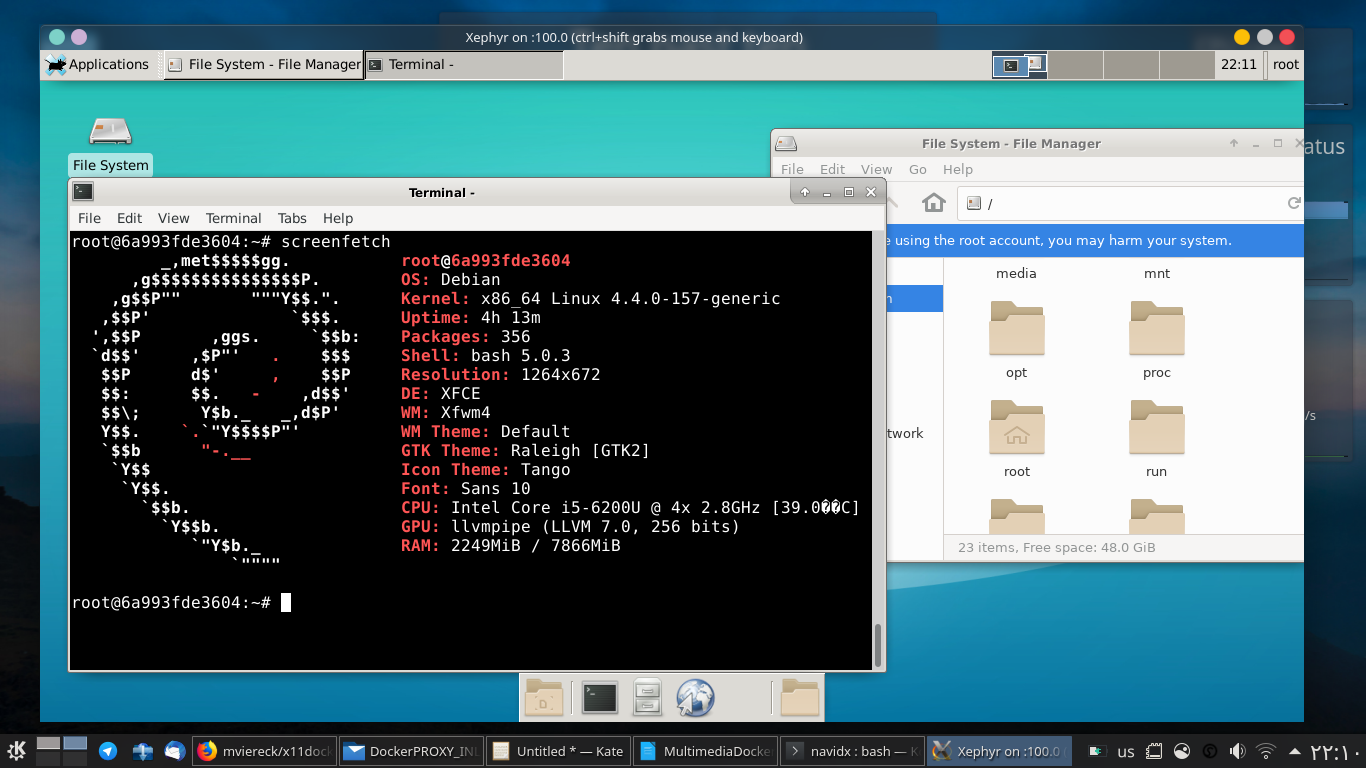
Download full tutorial from here
Here are the slides from my presentation at Nopayar, when I used to be a DevOps Engineer.
The slide contains many best practices gathered (not written) by me for better scaling and high-availibility of applications. ( mainly web applications)
The slide covers:
I've tried to put a refrence for each section for more information, but there are some sections that don't have any refrence at all, you can easily find the refrences with a quick search in Internet.
Scalability Considerations
fromnavid malek
This is a very straight forward program for someone who wants to learn bash in a matter of hours and also in a efficient way.
the Guide consists of two main steps:
✔ Getting familiar with bash script
✔ Implement a simple bash script program
Motivation (summary) :
Well according to RFC959 FTP does not support search meaning you
have to find your desired files all by yourself.
As a computer programmer this is awful for us, so we have decided
to implement a simple bash script program that is simply FTP
client with search!
DOWNLOAD FULL DESCRIPTION HERE
YOUR SCRIPT = FTP IN TERMINAL + SEARCH SUPPORT
My Approach:
i believe this is the easiest way!
There are ways that you can go on to be able to search in FTP as a file, therefore you must first make a shadow of FTP in your linux native filesystem. I will use curlftpfs inorder to mount the FTP in my /mnt/FTPSearch ( I will simply mount the FTP on my own machine )
The main project that me and my colleague designed for Operating Systems course ( Spring 2018 ) - TA of OS
Project Description ( summary ):
The goal of this project is to gather information about incoming and outgoing packets in system. ( some kind of packet capturing )
The desired informations are :
Phase one :
Phase three :
Performance comparsion of kernel module and system call ( the first two phases ). DOWNLOAD PROJECT DESCRIPTIONS IN DETAIL
Approach
All of the desired informations are in sk_buff data structure.
my approach was to clone sk_buff from driver, right before the driver ( here : e1000 ) wants to pass the packet to the next network layer handler ( application or the NIC ). with this approach i will have a clone for each packet.
now that i have the information the rest is easy, just copy the desired information from the sk_buff to the output buffer and copy from there to user space.
The main project that me and my colleague designed for Operating Systems course ( Spring 2018 ) - TA of OS
Project Description ( summary ):
The goal of this project is to gather information about incoming and outgoing packets in system. ( some kind of packet capturing )
The desired informations are :
Phase one :
Phase three :
Performance comparsion of kernel module and system call ( the first two phases ). DOWNLOAD PROJECT DESCRIPTIONS IN DETAIL
Approach Taken for answer:
All of the desired informations are in sk_buff data structure.
my approach was to clone sk_buff from driver, right before the driver ( here : e1000 ) wants to pass the packet to the next network layer handler ( application or the NIC ). with this approach i will have a clone for each packet.
now that i have the information the rest is easy, just copy the desired information from the sk_buff to the output buffer and copy from there to user space.

In contrast to supervised learning where machines learn from examples that include the correct decision and unsupervised learning where machines discover patterns in the data, reinforcement learning allows machines to learn from partial, implicit and delayed feedback. This is particularly useful in sequential decision making tasks where a machine repeatedly interacts with the environment or users. Applications of reinforcement learning include robotic control, autonomous vehicles, game playing, conversational agents, assistive technologies, computational finance, operations research, etc
This repository mainly contains my assignments for
this Reinforcement Learning course, which was offered in Fall 2021 at UWaterloo by Professor
Pascal Poupart. Because of the academic integrity, I don't have the permission to post this repository publicly online; therefore, this repository is only accessible upon explicit request to me as defined in
this document.
Download From Github With Explanations [PRIVATE REPO, ONLY ACCESSIBLE BY EXPLICIT REQUEST]
Summary:
https://cs.uwaterloo.ca/~ppoupart/teaching/cs885-fall21/assignments.html assignment 1 section
Summary:
https://cs.uwaterloo.ca/~ppoupart/teaching/cs885-fall21/assignments.html assignment 2 section
https://cs.uwaterloo.ca/~ppoupart/teaching/cs885-fall21/assignments.html assignment 3 section
Download From Github With Explanations [PRIVATE REPO, ONLY ACCESSIBLE BY EXPLICIT REQUEST]

There is a dire need for effective methods to model and analyze the data and extract useful knowledge from it and to know how to act on it. In this series of notebooks you will learn the fundamental tools for assessing, preparing and analyzing data. You will learn to design a data and analysis pipeline to move from raw data to task solution. You will learn to implement a variety of analytical and machine learning algorithms to including supervised, unsupervised and other learning approaches.
Download From Github With Explanations
Summary:
Summary:
https://github.com/CSSEGISandData/COVID-19/tree/master/csse_ covid_19_data), US 2020 Census
Download From Github With Explanations
These codes were written by
Navid Malekghaini and
Soheil Johari.
This text document (which is a .c file format only for fancy markup by default) is a quick intro to
VIM editor that could be very useful both as a mini cheat sheet and a guide to start using it at an intermediate level without any previous knowledge.
BONUS: Also a very quick intro for TMUX is available under the "miniTMUX.txt" file. Check it out here!
درباره این سایت